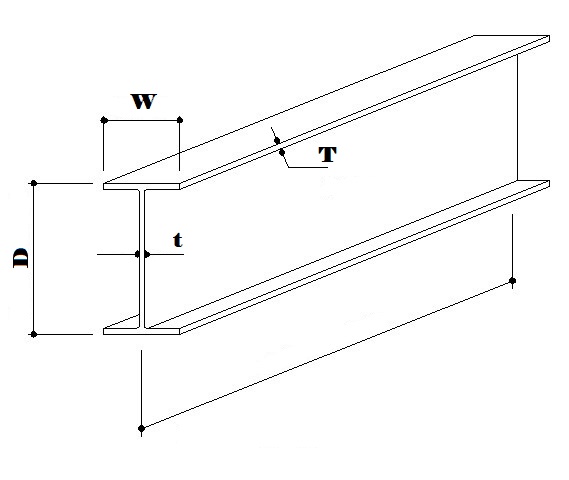
I Beam Weight Calculator: Instantly Get JB, LB, and MB Weights in kg/m, kg/ft, and lb/ft
Introduction to I Beams and Why Weight Matters
What is an I Beam?
An I Beam, also known as an H beam, universal beam, or rolled steel joist, is one of the most important structural components in construction. Its name comes from its distinctive “I” shape when viewed from the end. I beams are essential in building frameworks, bridges, and heavy equipment.
Importance of Knowing I Beam Weight
Why does the weight of an I beam matter? Because it’s not just about strength—it’s also about transportation, structural load, material cost, and safety. Too heavy, and you’re overspending. Too light, and you risk structural failure. That’s where the I Beam Weight Calculator comes in.
What is the I Beam Weight Calculator?
This tool is a smart online calculator designed to help engineers, fabricators, and architects instantly calculate the weight of various I beam types—specifically JB, LB, and MB—in multiple units.
Key Features of the Calculator
Supports three beam types (JB, LB, MB)
Instant calculation in kg/m, kg/ft, and lb/ft
User-friendly interface
Fast and accurate results
Why You Need an I Beam Weight Calculator
Manually calculating beam weights is time-consuming and error-prone. The I Beam Weight Calculator ensures you get precise values instantly, helping you make quick decisions, especially during design or procurement phases.
Units Supported by the Calculator
Kilogram per Meter (kg/m)
This unit is widely used in metric countries. It expresses how many kilograms a beam weighs per meter length.
Kilogram per Foot (kg/ft)
Some regions still rely on kg/ft, especially where metric and imperial systems overlap. This unit is supported for flexibility.
Pound per Foot (lb/ft)
Used predominantly in the U.S., this imperial unit is essential for American engineers and fabricators.
Understanding JB, LB, and MB I Beams
JB – Junior Beams
Junior beams are smaller and lighter. Perfect for light structures and frames, they are ideal for residential projects.
LB – Light Beams
These beams are a mid-range solution between JB and MB. They’re common in low-rise buildings and interior steel frameworks.
MB – Medium Beams
The heavy hitters. MBs are used in bridges, large buildings, and industrial setups. You need to be accurate with these, or things can go very wrong.
How the I Beam Weight Calculator Works
Input Fields
All you need to do is enter:
Beam Type (JB/LB/MB)
Length
Calculation Formula
While the backend uses standard engineering formulas like:
Weight = Cross-sectional Area × Density × Length
…you won’t have to worry about that—because the I Beam Weight Calculator does it all for you.
Example Calculation
Let’s say you select MB, enter a length of 5 meters. The calculator instantly gives you the total weight based on that specific beam’s dimensions in Kg per Meter, Kg per Foot and Pound per Foot.
Advantages of Using an I Beam Weight Calculator
Saves Time
No more flipping through engineering handbooks or using complex CAD tools just for a weight estimate.
Reduces Errors
Human error is a common enemy in construction. Automating weight calculations eliminates most of them.
Engineering Precision
Precision is key when designing structures. One miscalculation can lead to huge safety risks or cost overruns.
Industries That Benefit from an I Beam Weight Calculator
Construction and Civil Engineering
Construction professionals use beam weights to plan for load-bearing walls, foundations, and roof structures.
Architecture and Interior Design
It’s not all steel and bolts—interior designers also need to know if a beam can be integrated into a visual or functional design.
Manufacturing and Fabrication
Fabricators rely on weight info for cutting, welding, and material costing. The I Beam Weight Calculator makes this seamless.
Common Mistakes to Avoid When Calculating I Beam Weight
Ignoring Unit Conversion
It’s easy to mix up kg/m and lb/ft. Always check your unit before ordering or placing a beam.
Wrong Input Dimensions
Incorrect width or flange thickness? Your result will be totally off. Always verify beam dimensions before calculation.
Not Considering Beam Type
A JB will never weigh the same as an MB. Make sure you select the correct beam type in the calculator.
Tips to Maximize Accuracy When Using the Calculator
Use Verified Dimensions
Always use official or manufacturer-provided beam profiles. Don’t guess or approximate.
Cross-check with Manufacturer Data
After calculating, double-check with manufacturer weight charts for high-stakes projects.
How to Integrate the I Beam Weight Calculator into Your Workflow
Use on Construction Sites
Imagine being on-site and needing an immediate beam weight—just pull out your phone and boom, you’ve got it.
Integrate in Design Software
Many professionals use this tool alongside AutoCAD, SketchUp, or Revit. It fits in nicely with most workflows.
Mobile and Desktop Accessibility
Responsive Design
Whether you’re on your phone, tablet, or PC, the calculator adjusts smoothly for all screen sizes.
Ease of Use on All Devices
The calculator is lightweight, fast-loading, and easy to use—even with one hand while wearing safety gloves!
Conclusion: A Must-Have Tool for Every Engineer
If you work with steel structures, you need the I Beam Weight Calculator in your toolbox. It’s fast, accurate, and incredibly easy to use. No matter your field—construction, architecture, or fabrication—this tool takes out the guesswork and gives you confidence in your calculations.